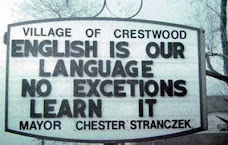Just recently, I had a project close on a rather negative note. This project was designed in the beginning, and for the sake of speed there were a bunch of extra tasks and materials added on at the last minute without being properly designed or researched. The end result was a lot of headaches during setup, additional time that was unaccounted for, and a frustrating experience for everyone involved.
This experience, although aggravating, has proven to me once again the value of a good design. Many times I have walked in to a business owner's office to find them asking for a quote on the spot for a "new network." Let's put it this way, if a technology company is able to drop a quote on your desk the second you tell them you need a new server, new network, new computers... etc. Then chances are you are about to experience frustration and headaches like I described above.
My process is simple in nature, but very effective. When I stick to it, failures almost never occur. Assess the current state of the client's existing technology along with evaluating their current needs. Design a full, turn key technology solution that suits their needs. Explain the design and detail out what the client's expectations should be. Finally, deliver the solution. All changes or modifications of the project should be documented and approved.
I will not being skewing from this process again any time soon.
Friday, March 21, 2008
Sunday, March 16, 2008
Small Business Technology Budget Tips
 A staggering amount of small businesses that I have worked with in the past have made a major mistake year after year in doing their budget. They simply created no area in their budget for technology purchasing, maintenance and support. When you sit down to do your budget for your business, you must take in to account quite a few things. Don't ever treat IT as a "we'll just buy it when we need it" type of situation - plan for it and accommodate for the costs in your bill rate.
A staggering amount of small businesses that I have worked with in the past have made a major mistake year after year in doing their budget. They simply created no area in their budget for technology purchasing, maintenance and support. When you sit down to do your budget for your business, you must take in to account quite a few things. Don't ever treat IT as a "we'll just buy it when we need it" type of situation - plan for it and accommodate for the costs in your bill rate.1. Purchases - Some will have to purchase new computers, some will have to make a larger investment in a server (this usually is a depreciated asset). In any case, you should always allocate fundage for the purchase of computers, printers and other equipment.
2. Software costs - More and more software today relies on renewable licensing. Software such as anti-virus will cost your company a certain amount each year. This type of software is the easiest to plan for. Other things to look at are newer versions of software you currently use or if you are making plans to migrate to a different package. Always keep in mind that software requires a license for everyone!
3. Maintenance - If you have any kind of technology investment in your company, then understand that those assets require maintenance in order to keep at their optimal performance level. Always keep room in your budget for maintenance costs. Maintenance minimizes costly down time and service costs.
4. Service - Even with maintenance, there will be times when you experience problems requiring the assistance of a technology professional. Typically, this is not a set amount but it is very helpful to accommodate for some type of reactive service cost. The better the maintenance plan, the less you will hopefully have to spend in service. Keep in mind, growth requires service!
Technology has a very real cost, one that the better you plan for, the less it will hurt when you are writing those checks. Don't skip over this part of the budget - realize the value of your technology and understand that technology deserves investment every year.
Labels:
budget,
small business budget,
technology budget
Tuesday, March 11, 2008
No City For Young Men
I just watched the State of the City.
I am nauseous at the "State of the City."
I am constantly disappointed by the lack of leadership in this city and state. Both the State and the City have been run into the ground due to bad decisions, lack of foresight, poor investments, and wasteful spending. Now, young professionals like me and citizens of this great state are paying the price (don't even get me started on automotive and real estate). If the state of Michigan was an actual business, it would have declared bankruptcy a long time ago. Interesting that government is never held accountable for their bad choices - after all, the citizens have the power of choice, right? So I guess it's all our fault.
No, this isn't about technology today. Just keep this little tidbit in mind when running your business...
And if you currently live in Michigan - be strong and do what I do.
Load up on antacids.
I am nauseous at the "State of the City."
I am constantly disappointed by the lack of leadership in this city and state. Both the State and the City have been run into the ground due to bad decisions, lack of foresight, poor investments, and wasteful spending. Now, young professionals like me and citizens of this great state are paying the price (don't even get me started on automotive and real estate). If the state of Michigan was an actual business, it would have declared bankruptcy a long time ago. Interesting that government is never held accountable for their bad choices - after all, the citizens have the power of choice, right? So I guess it's all our fault.
No, this isn't about technology today. Just keep this little tidbit in mind when running your business...
And if you currently live in Michigan - be strong and do what I do.
Load up on antacids.
Saturday, March 8, 2008
There's a Time and Place For a Server

Purchasing a server can be a scary proposition for some small business owners. Sometimes I will meet with a client and he or she will outline what their expectation of a technology plan for their company is and just throw the term "server" into the mix. The question is typically "how will I know when I need one?"
If you have a small business that runs five or more computers on a peer to peer network, chances are you are a great candidate for a server. As a matter of fact, if you fall under this category, if you have not already budgeted for a small, business-class server then you should begin this process soon.
A good technology provider can help you with this process. Although the cost of the actual hardware can be moderate, the actual implementation of a server has more costs than just the purchase of hardware. Your IT infrastructure will experience a paradigm shift in the way it functions and operates on a daily basis. Your users will experience a change in how they do things and require simple training. Moving to a server environment will bring you many conveniences and open up a lot of doors for expansion and capability down the road, but it most be planned and designed accordingly. Never expect a technology company to just drop a quote in your lap for a server without doing their homework ahead of time!
Labels:
server,
server purchase,
small business,
small business server
Wednesday, March 5, 2008
Backups: The How and Why
How important is data that resides on your computer or your server? Are you a habitual Word and Excel user? Perhaps, your company is managed by using financial software such as Quickbooks or Peachtree. Maybe you and your workforce rely on the operations of E2 software in order to do your daily work. Let's say you show up to the office tomorrow and all of your data had vanished; of course you have a verified, reliable backup solution in place!
Wait, you aren't sure if you do or not? You think you do but how do you know? Is someone changing tapes? Have I tried to do test restore jobs from those tapes? Am I even backing up all of the data that needs to be backed up? OK, maybe I am not backing things up.
Disaster recovery and data backup; two aspects of your technology solution that you should never ignore. Most people will not give this a second thought until they actually lose information that they need to recover and then it is all the sudden priority number one. The smart move is to understand that data backup and your disaster recovery plan is an insurance policy that you can ill-afford to go without. The cost of integrating a solution vs. the potential cost of not having it makes it well worth having.
1. Raw data backup/copy: Having your files simply copied from one location to another is a big step in the right direction.
2. Backup Application to manage you backups: Using software such as ntbackup or Veritas BackupExec to manage backup sets, media sets, and data retention policies can give you many layers of data redundancy and versions of your information. This also is a great way to backup files that may be in use or open. Reporting features built in to this software are also great to keep up with anything that may have been missed.
3. Imaging software: Symantec and Acronis have great imaging software that allows you to take snapshots of your assets. If you suffer from a failure or crash you can essentially be up and running within a matter of hours instead of days.
4. Secure online backups: Automated, secure online backups are a great, convenient way to go. No tapes to change, no managing the backups - just a simple email stating what was backup up and when (see: our page on these services).
By integrating any or all of these solutions you will grant yourself the peace of mind in knowing that your precious data and information is safe and available in the event of a failure or deletion. Believe me, it happens to the best of us!
Wait, you aren't sure if you do or not? You think you do but how do you know? Is someone changing tapes? Have I tried to do test restore jobs from those tapes? Am I even backing up all of the data that needs to be backed up? OK, maybe I am not backing things up.
Disaster recovery and data backup; two aspects of your technology solution that you should never ignore. Most people will not give this a second thought until they actually lose information that they need to recover and then it is all the sudden priority number one. The smart move is to understand that data backup and your disaster recovery plan is an insurance policy that you can ill-afford to go without. The cost of integrating a solution vs. the potential cost of not having it makes it well worth having.
1. Raw data backup/copy: Having your files simply copied from one location to another is a big step in the right direction.
2. Backup Application to manage you backups: Using software such as ntbackup or Veritas BackupExec to manage backup sets, media sets, and data retention policies can give you many layers of data redundancy and versions of your information. This also is a great way to backup files that may be in use or open. Reporting features built in to this software are also great to keep up with anything that may have been missed.
3. Imaging software: Symantec and Acronis have great imaging software that allows you to take snapshots of your assets. If you suffer from a failure or crash you can essentially be up and running within a matter of hours instead of days.
4. Secure online backups: Automated, secure online backups are a great, convenient way to go. No tapes to change, no managing the backups - just a simple email stating what was backup up and when (see: our page on these services).
By integrating any or all of these solutions you will grant yourself the peace of mind in knowing that your precious data and information is safe and available in the event of a failure or deletion. Believe me, it happens to the best of us!
Tuesday, March 4, 2008
The Cheap and The Good
Don't be fooled by the creative marketing of the major computer manufacturers such as Dell or HP. No computer applicable in the business environment costs $499. When you purchase a new computer for your business, you ideally want it to be a 3-5 year investment, especially if you are making an investment in a server. Some things to make sure you include in a build when purchasing a new computer:
I. Memory - 1 GB if you will be running Windows XP, 2 GB if you want to run Windows Vista or plan on upgrading to Vista. Memory makes the biggest noticeable impact on computer performance.
II. Video Card - I usually tell people to at least include a card with 128 MB of memory, although 256 MB is much better if you plan on running Vista.
III. Warranty - This is kind of a love or hate option. Most people consider this insurance - and no one really likes insurance. That said, I typically recommend at least a 3 year warranty with on site support. All it takes is one hardware failure and this will pay off itself.
IV. Office Suite - Purchasing an OEM version of MS Office will be the cheapest license of this product that you will probably find. Consider purchasing the new version of MS Office when you buy a new computer. Remember, OEM licenses live and die with the computer so if you plan on "transferring" Office from your old system to the new, chances are legally you cannot do this.
If you follow those guidelines you will be very happy with your new computer. Most of the other options are preferential but are not as essential. The trade off is you will be looking at a more expensive computer, however it will last much longer and your experience with it will be much more positive!
I. Memory - 1 GB if you will be running Windows XP, 2 GB if you want to run Windows Vista or plan on upgrading to Vista. Memory makes the biggest noticeable impact on computer performance.
II. Video Card - I usually tell people to at least include a card with 128 MB of memory, although 256 MB is much better if you plan on running Vista.
III. Warranty - This is kind of a love or hate option. Most people consider this insurance - and no one really likes insurance. That said, I typically recommend at least a 3 year warranty with on site support. All it takes is one hardware failure and this will pay off itself.
IV. Office Suite - Purchasing an OEM version of MS Office will be the cheapest license of this product that you will probably find. Consider purchasing the new version of MS Office when you buy a new computer. Remember, OEM licenses live and die with the computer so if you plan on "transferring" Office from your old system to the new, chances are legally you cannot do this.
If you follow those guidelines you will be very happy with your new computer. Most of the other options are preferential but are not as essential. The trade off is you will be looking at a more expensive computer, however it will last much longer and your experience with it will be much more positive!
Labels:
computer,
computer purchase,
dell,
design computer,
hp,
purchase computer
Saturday, March 1, 2008
Remote Connectivity Options for the Small Business
A common discussion I have with small business owners is how to provide remote access to their office network for them or their staff. Most people think this is a difficult capability to provide, but the reality is with a little know-how and proper design, there are different ways to provide this access.
I. VPN - Virtual Private Networking (VPN) can be established in many different ways. My preferred method is to use an actual appliance such as the Cisco ASA5505 firewall as the VPN concentrator (the point that you connect to). I prefer this over using the actual server as the point of contact, although this feature is built in to many Microsoft server operating systems. With VPN access and proper configuration, you have full access to all of the resources on your network as if you were sitting in the office. The downside is you are not sitting in your office, thus everything happens over the Internet and consequently speed becomes a factor.
II. Remote Web Workplace (RWW) - This is a feature built in to Microsoft Small Business Server. It allows for connecting directly to your computer at work from a remote computer right through Internet Explorer. You essentially control your office computer remotely and this enables you to perform all the usual functions that you are used to on your office computer over the Internet through the browser.
III. Outlook over the Internet - Most people think you need a VPN setup in order to access email remotely, but in truth the latest version of Exchange and Outlook provide for what is known as Outlook over the Internet. This basically allows you to open Outlook and use it on any remote computer and have it connected to your office Exchange email server.
IV. Freebies! - Logmein.com has a great free piece of remote control software that once you install it on your computer, you can connect to it from virutally anywhere through their website using a password. This is a nice solution because it is free and it requires to firewall or router configuration. There are many providers out there now of software like this.
V. Hosted Network Drives - A service we provide at Vision provides software that you can install that will allow all users to access the same data via a mapped drive (i.e. F:) right through the "My Computer" shortcut. This requires a small software installation but gives users access to the same data without having to purchase or design a server.
The list goes on. There are quite a few ways to provide for remote access and they do not require a lot of time or money. The payback, however, can be great for those who want to work from home or define a vacation as "working from a tropical location."
I. VPN - Virtual Private Networking (VPN) can be established in many different ways. My preferred method is to use an actual appliance such as the Cisco ASA5505 firewall as the VPN concentrator (the point that you connect to). I prefer this over using the actual server as the point of contact, although this feature is built in to many Microsoft server operating systems. With VPN access and proper configuration, you have full access to all of the resources on your network as if you were sitting in the office. The downside is you are not sitting in your office, thus everything happens over the Internet and consequently speed becomes a factor.
II. Remote Web Workplace (RWW) - This is a feature built in to Microsoft Small Business Server. It allows for connecting directly to your computer at work from a remote computer right through Internet Explorer. You essentially control your office computer remotely and this enables you to perform all the usual functions that you are used to on your office computer over the Internet through the browser.
III. Outlook over the Internet - Most people think you need a VPN setup in order to access email remotely, but in truth the latest version of Exchange and Outlook provide for what is known as Outlook over the Internet. This basically allows you to open Outlook and use it on any remote computer and have it connected to your office Exchange email server.
IV. Freebies! - Logmein.com has a great free piece of remote control software that once you install it on your computer, you can connect to it from virutally anywhere through their website using a password. This is a nice solution because it is free and it requires to firewall or router configuration. There are many providers out there now of software like this.
V. Hosted Network Drives - A service we provide at Vision provides software that you can install that will allow all users to access the same data via a mapped drive (i.e. F:) right through the "My Computer" shortcut. This requires a small software installation but gives users access to the same data without having to purchase or design a server.
The list goes on. There are quite a few ways to provide for remote access and they do not require a lot of time or money. The payback, however, can be great for those who want to work from home or define a vacation as "working from a tropical location."
Labels:
remote access,
remote connectivity,
small business
Subscribe to:
Comments (Atom)