Small businesses who can't necessarily afford an on-staff IT admin can still perform those ever so important maintenance functions on their business servers on their own. Best practices typically dictate a server shouldn't be used by users, so technically there isn't all that much to do on a regular basis to make sure your server gets its oil changed.
1. Get it up to date - Manufacturer and Vendor patches and updates. Critical and should be done as often as possible. Be mindful of the big ones like service packs or browser releases - these can often break as much as they fix at first.
2. Ccleaner - A gem of a program. CCleaner (crap cleaner) is a free download that cleans up temp files, junk on your hard drive... etc. Google it.
3. Verify backups - Make sure your backups are not only completing, but try to actually restore something from the backup media to make sure the data is good.
4. Check security software - Antivirus, Antispyware; whatever it is you run to protect your server make sure it is up to date and operating as intended.
5. Check out the data - Have a look at the data your users are accessing and storing on your server. Are they storing word docs? Music? Movies? Are they compliant with your expectations? Auditing what your users are doing on the server can proactively prevent bigger issues from occurring.
5 steps to keeping your server healthy and to extend its life. My company has tools to automate these steps and report on them regularly. Following them doesn't require computer certifications, just a few minutes of your time each week.
Subscribe to:
Post Comments (Atom)
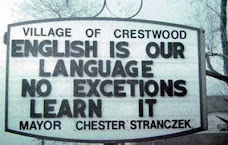
No comments:
Post a Comment