How important is data that resides on your computer or your server? Are you a habitual Word and Excel user? Perhaps, your company is managed by using financial software such as Quickbooks or Peachtree. Maybe you and your workforce rely on the operations of E2 software in order to do your daily work. Let's say you show up to the office tomorrow and all of your data had vanished; of course you have a verified, reliable backup solution in place!
Wait, you aren't sure if you do or not? You think you do but how do you know? Is someone changing tapes? Have I tried to do test restore jobs from those tapes? Am I even backing up all of the data that needs to be backed up? OK, maybe I am not backing things up.
Disaster recovery and data backup; two aspects of your technology solution that you should never ignore. Most people will not give this a second thought until they actually lose information that they need to recover and then it is all the sudden priority number one. The smart move is to understand that data backup and your disaster recovery plan is an insurance policy that you can ill-afford to go without. The cost of integrating a solution vs. the potential cost of not having it makes it well worth having.
1. Raw data backup/copy: Having your files simply copied from one location to another is a big step in the right direction.
2. Backup Application to manage you backups: Using software such as ntbackup or Veritas BackupExec to manage backup sets, media sets, and data retention policies can give you many layers of data redundancy and versions of your information. This also is a great way to backup files that may be in use or open. Reporting features built in to this software are also great to keep up with anything that may have been missed.
3. Imaging software: Symantec and Acronis have great imaging software that allows you to take snapshots of your assets. If you suffer from a failure or crash you can essentially be up and running within a matter of hours instead of days.
4. Secure online backups: Automated, secure online backups are a great, convenient way to go. No tapes to change, no managing the backups - just a simple email stating what was backup up and when (see: our page on these services).
By integrating any or all of these solutions you will grant yourself the peace of mind in knowing that your precious data and information is safe and available in the event of a failure or deletion. Believe me, it happens to the best of us!
Subscribe to:
Post Comments (Atom)
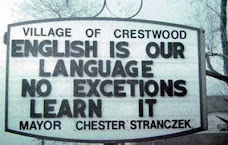


No comments:
Post a Comment